 |
Nekky
Newbie
Joined: 29 Mar 2024
Posts: 1
|
 Posted: Fri Mar 29, 2024 11:13 pm Posted: Fri Mar 29, 2024 11:13 pm
Help with setting and trigger windows
|
Hi all,
I am a long time mudder, but I am relatively new to CMUD.
I downloaded it some time ago and I was able to use the setting and trigger/alias windows without any problem.
However, after a bit of a hiatus, I returned to mudding and noticed that every time I opened one of the setting windows (including triggers, aliases, variables etc) the formatting of the windows seemed to be totally wrong. Text is squished and appearing outside of its usual box, sometimes on top of other text. Text also goes off the window so I can't read it, and the windows themselves are squished and often not usable for entering commands and the like. At times the text inside boxes is incredibly small as well.
The only difference I can think of between when it was working and now is that I have bought larger 32inch monitors, where previously I was using 27inch monitors... though I am not sure if that would make any difference.
Does anyone have any idea what might be causing this, and how I might be able to fix it?
I have tried uninstalling and reinstalling but that didn't help.
Cheers,
-N |
|
|
|
 |
shalimar
GURU
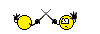
Joined: 04 Aug 2002
Posts: 4674
Location: Pensacola, FL, USA
|
 Posted: Tue Apr 02, 2024 11:55 am Posted: Tue Apr 02, 2024 11:55 am
|
This is actually a legacy problem.
Display technology as progressed very quickly since CMUD was last in development, and the real issue is with the resolution of a given monitor. Or more precisely, how the Windows OS can now scale system windows according to a universal setting.
The spacing on CMUD's system windows is hard-coded in (I presume) and that is what leads to the squishing and overlap you see. I dealt with it too.
But this can be fixed!
If you go into your Windows display settings:
I recommend setting the scale to 100%
You may need to reduce the screen resolution to make the text legible. I get by with (1920 x 1080).
Make sure to close out CMUD before making these changes. It doesn't always update how it is displaying said windows while still loaded in memory. |
|
_________________
Discord: Shalimarwildcat |
 |
|
 |
|
|
|
|
You cannot post new topics in this forum
You cannot reply to topics in this forum
You cannot edit your posts in this forum
You cannot delete your posts in this forum
You cannot vote in polls in this forum
|
|
