 |
bart796
Beginner
Joined: 28 Sep 2010
Posts: 13
|
 Posted: Tue Oct 12, 2010 8:55 pm Posted: Tue Oct 12, 2010 8:55 pm
Creating an autoroller
|
Choose one of the following set:
1) Str:14 Int:11 Wis:15 Dex: 9 Con:14 Luc:11
2) Str:11 Int:14 Wis:12 Dex:10 Con: 8 Luc:11
3) Str:11 Int:14 Wis:12 Dex:14 Con: 7 Luc:14
4) Str:10 Int:15 Wis:16 Dex: 7 Con:14 Luc:14
5) Str:13 Int:10 Wis:14 Dex: 8 Con:12 Luc:14
Choose [1-5 set, Return roll again,q- quit]:
This is how my mud does rolls when creating your character. Basically all i want is a script or trigger that will keep re-rolling until all stats are above 14 or 15 max being 18 or 19 i forget which. I tried a few triggers but all failed miserably as i dont know how to code at all heh. If anyone could come up with something simple for me to input in my zmud that would be great! thanks in advance. |
|
|
|
 |
shalimar
GURU
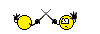
Joined: 04 Aug 2002
Posts: 4674
Location: Pensacola, FL, USA
|
 Posted: Tue Oct 12, 2010 9:22 pm Posted: Tue Oct 12, 2010 9:22 pm
|
#TR {^(%d)~) Str:([%s%d]) Int:([%s%d]) Wis:([%s%d]) Dex:([%s%d]) Con:([%s%d]) Luc:([%s%d])$} {#IF (%2>=14 AND %3>=14 AND %4>=14 AND %5>=14 AND %6>=14) {#EXEC {%1}} {#IF (%1=5) {#SENDP {%char(10)}}}}
Its ugly but it works... copy and paste that to your command line |
|
_________________
Discord: Shalimarwildcat |
 |
|
 |
bart796
Beginner
Joined: 28 Sep 2010
Posts: 13
|
 Posted: Tue Oct 12, 2010 9:28 pm Posted: Tue Oct 12, 2010 9:28 pm
|
heh sweet ill give it a whirl thanks (again actually u helped me with a trigger a week or 2 ago well and alarm which i have used so many times by the way that code is amazing)
|
|
|
|
 |
bart796
Beginner
Joined: 28 Sep 2010
Posts: 13
|
 Posted: Tue Oct 12, 2010 9:33 pm Posted: Tue Oct 12, 2010 9:33 pm
|
hmm i copied it into the command line and hit enter..it made a trigger for that but it didnt start sending enter commands or anything or am i just supposed to hit enter over and over?
|
|
|
|
 |
shalimar
GURU
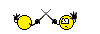
Joined: 04 Aug 2002
Posts: 4674
Location: Pensacola, FL, USA
|
 Posted: Tue Oct 12, 2010 9:38 pm Posted: Tue Oct 12, 2010 9:38 pm
|
Hmm i guess %char(10) only outputs a linefeed not an actual carriage return... now i need to remember how to do that.
Found it, use %char(13) |
|
_________________
Discord: Shalimarwildcat |
 |
|
 |
bart796
Beginner
Joined: 28 Sep 2010
Posts: 13
|
 Posted: Tue Oct 12, 2010 9:50 pm Posted: Tue Oct 12, 2010 9:50 pm
|
well i changed it to to that..just like this #TR {^(%d)~) Str:([%s%d]) Int:([%s%d]) Wis:([%s%d]) Dex:([%s%d]) Con:([%s%d]) Luc:([%s%d])$} {#IF (%2>=14 AND %3>=14 AND %4>=14 AND %5>=14 AND %6>=14) {#EXEC {%1}} {#IF (%1=5) {#SENDP {%char(13)}}}} copy and pasted it into zmud command line and it made a trigger but it does not seem to react to anything..i hit enter to see if i had to initiate it but it just rolled another set and waited for my input again
|
|
|
|
 |
bart796
Beginner
Joined: 28 Sep 2010
Posts: 13
|
 Posted: Tue Oct 12, 2010 9:56 pm Posted: Tue Oct 12, 2010 9:56 pm
|
123) Str:%s%d Int:%s%d Wis:%s%d Dex:%s%d Con:%s%d Luc:%s%d <---this is what it says when i got to test out the trigger and tells me pattern does not match
|
|
|
|
 |
shalimar
GURU
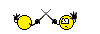
Joined: 04 Aug 2002
Posts: 4674
Location: Pensacola, FL, USA
|
 Posted: Tue Oct 12, 2010 9:59 pm Posted: Tue Oct 12, 2010 9:59 pm
|
I used the pattern you supplied, maybe try surrounding the mud output in code blocks will preserve your whitespace
|
|
_________________
Discord: Shalimarwildcat |
 |
|
 |
shalimar
GURU
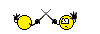
Joined: 04 Aug 2002
Posts: 4674
Location: Pensacola, FL, USA
|
 Posted: Tue Oct 12, 2010 10:15 pm Posted: Tue Oct 12, 2010 10:15 pm
|
Here, let me remove the anchors and tweak the #IF
Go ahead and delete the current trigger and try this one instead
#TRIGGER "autoRoller" {(%d)~) Str:([%s%d]) Int:([%s%d]) Wis:([%s%d]) Dex:([%s%d]) Con:([%s%d]) Luc:([%s%d])} {#IF (%2>=14 AND %3>=14 AND %4>=14 AND %5>=14 AND %6>=14) {#EXEC {%1}} {#IF (%match(%rightback(%1,1), "{0|5}")) {#SENDP {%char(13)}}}} |
|
_________________
Discord: Shalimarwildcat |
 |
|
 |
bart796
Beginner
Joined: 28 Sep 2010
Posts: 13
|
 Posted: Wed Oct 13, 2010 12:13 am Posted: Wed Oct 13, 2010 12:13 am
|
eh its not working but its all good i sat here for 2 hours pressing enter till i found something decent lol when i input those codes in command line and hit enter it does create a trigger but then proceeds to do nothing but thanks anyway!
|
|
|
|
 |
|
|
|
