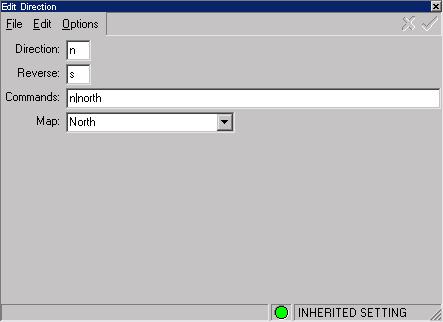
This Settings Editor dialog page allows you to edit the properties of a room exit or Direction.
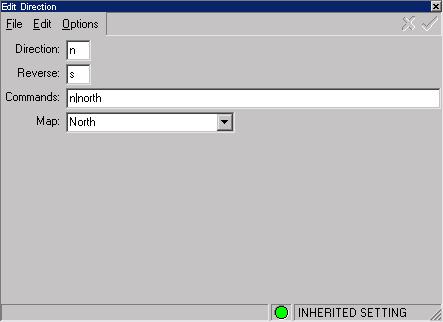
Each direction must be assigned to a single speedwalk character, listed in the Direction field. In order to reverse walk a path, you must also specify the speedwalk character of the reverse direction in the Reverse field. In the Commands field, enter the MUD commands that are used to specify the direction. If you want more than one command to trigger the given direction, separate the multiple commands with a vertical bar (|). For example, if you want the commands n and north and nor to trigger the n direction, put n|north|nor in the Command field. In the Map field, select the mapper direction that corresponds to this MUD direction.
Tip: Sometimes you need to open a door while executing a path. To do this, define a new direction with the character o in both the Char and Reverse Char fields, and then put open door in the Input Field. Now when you are recording a path and you enter open door, the character o will be added to the path.