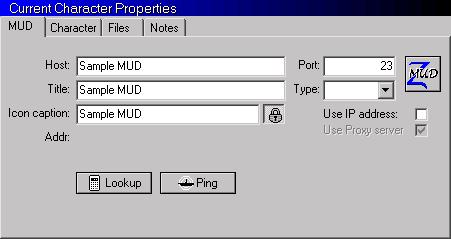
Your MUD character has many properties that can be edited. On this first screen you can edit the Internet Host and Post for the MUD, the MUD Name, and the Type of the MUD. You can also lookup the Internet IP Address for the MUD Host, or Ping the MUD to see if it is currently running.
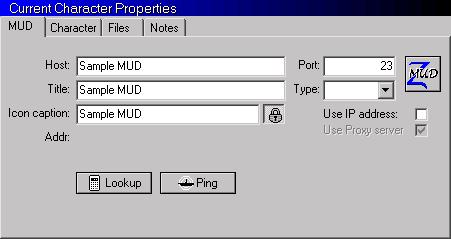
The tab control along the top of this window allows you to also edit your Character information, Files information, and Notes information.
The Host and Port fields are the most important. Every MUD has an Internet Host Name and an Internet Port number. The Host Name is a series of names (not numbers) separated by dots. For example, www.zuggsoft.com is the Host Name of the Zugg Software web server. In general, a Host Name refers to the name of a computer connected to the Internet. A single computer is capable of running several different MUD games, all on the same computer system. To specify the MUD game that you want, you need to use the Port Number. Most MUDs will publish the port number that you need to use. If a number is not given, the default Port Number is 23 (23 is the standard port number for Telnet sessions).
The MUD Type field allows you to select the general type of MUD that you are creating a character on. This field is used for information only. The Icon Caption field is normally computed automatically based upon the name of your character and the name of the MUD. You can enter your own caption for the icon in this field, which automatically turns on the Lock Caption button to disable the automatic caption generator.
The icon used to display this character is shown on the right of the page. Click the button over the icon to change the icon. This will bring up an icon selection dialog. Select the icon you want for this character from the list that is shown. You can import your own icons into this list using the Import button. You can only import .ICO icon files. You can also delete icons you don't want in the list anymore, but you cannot delete any of the internal zMUD icons that are displayed at the beginning of the list.
Most computers run the Domain Name Service (DNS) in order to convert an Internet Host Name into the Internet IP address needed to actually connect to the game. zMUD will automatically attempt to look-up the IP address for a Host when you connect. You can manually look-up an address by clicking the Lookup button. If your computer does not support the DNS system, or your MUD does not have a registered Host Name, just enter the known IP address (a set of 4 numbers separated by dots) into the Host field. Entering an IP address into the Host Name field disables the automatic DNS lookup that zMUD performs. Do not attempt to edit the IP Address field; that field is just used to display the results of a Lookup operation.
PING is an Internet protocol used to determine if a host computer is reachable. Clicking the Ping button will sent an echo request to the Host computer and wait for a response. This is done five times, and the number of times a response was received and the average time between the echo request and response will be displayed. If you do not get five responses, then some of the echo request packets were lost on the Internet. This can be caused by a noisy modem, bad connection somewhere on the Internet, or a very busy Internet router. This type of packet loss can cause "lag" when playing the MUD. Lag is a delay between commands that you send to the MUD and the response that it generates. In general, you should try playing MUDs that do not have much lag.