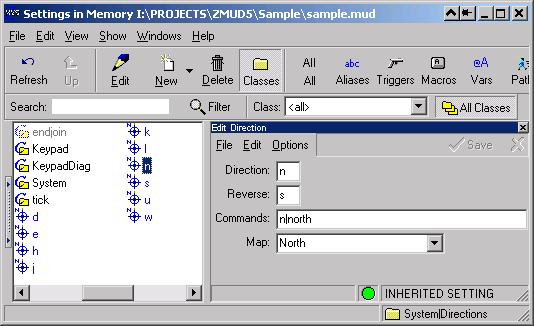Paths are a very powerful feature that allow you to save the directions to a location and then replay these directions at high speed at a later time. This is also called speed walking in other MUD clients. Not only is this useful for getting to common areas within the MUD, but the directions are replayed fast enough to get you past some aggressive monsters (agros). This is not fool-proof as some MUDs have high aggressive monsters that will hit you anyway. Also, when leading a party, sometimes the monster will still hit one of your other party members. However, it works most of the time and you will find yourself using Paths quite a bit.
To record a path, enter the #MARK command, or select Record Path from the Action menu and press the Start Recording button. Then use your normal movement commands to walk to the final destination. Then, use the #PATH command to save the directions by entering #PATH shortcut. Or, you can select Speedwalking from the Action menu, press the Stop Recording button and enter the shortcut name for this path.

Paths are saved as aliases preceded by a special character called the Movement character, which defaults to a period (.). To replay the path directions, go to the start of the path that you saved earlier with the #MARK command, and enter .shortcut. The directions saved in the path shortcut will then be replayed at high speed.
You can also send a set of directions at high speed using the Movement character by entering directions. For example .neesuwd will send north, east, east, south, up, west, down to the MUD at high speed. You can proceed any direction with a number to repeat it that many times. The above path could be abbreviated .n2esuwd.
While recording a path (after entering the #MARK command), you can inspect the current path being recorded at anytime by entering #PATH (with no parameter). The current path relative to the marked starting location will be shown in the direction syntax described above. If you make a mistake and go the wrong direction, you can use the #BACKUP command to erase the last direction from the currently recorded path. It will also attempt to move you to your previous location (e.g. if you went north by mistake, then did #BACKUP, you will be moved south).
A useful function that zMUD has added over other clients that have path features is the ability to reverse a path. For example, let's say you have the path .2s2wn assigned to a shortcut called magic (gets you from temple to magic shop). When you enter .magic while in the temple, you are taken to the magic shop. Now you buy whatever you need, and then you want to return to the temple. You can use the #REVERSE command to reverse the path by entering #REVERSE magic. You can also use the shortcut syntax of two dots: ..magic. The path .s2e2n will be sent to the MUD. If you enter #REVERSE with no parameters, than the currently recorded path (since the last #MARK) will be reversed. Kind of like leaving a trail of breadcrumbs. Note however, that in many cases, going east to a room doesn't necessarily mean that entering west will go back. The #REVERSE command only works in "Euclidian" areas of your MUD.
Note that speedwalking relies upon definitions of commands like north, south, down, etc. You can add your own commands and short-cuts (such as o for open door) using the View/Directions menu command.