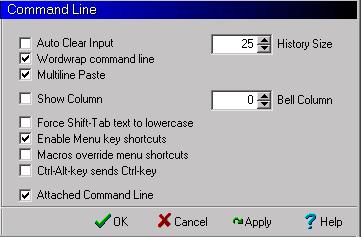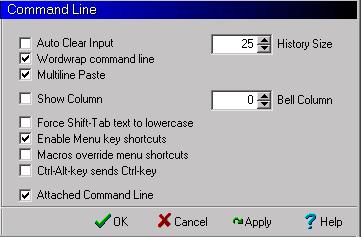Command Line
This Preferences page contains options that control the zMUD command line. Many of these are global preferences as indicated below:
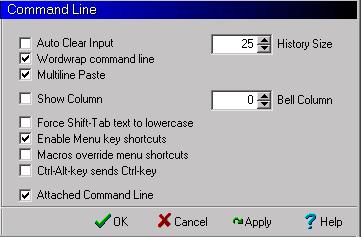
- Auto Clear Input (local)
- If set, the command input line is cleared when Enter is pressed. Otherwise the text in the command line is not cleared but is simply highlighted (default). When the command line is highlighted, any text that you type automatically overwrites the highlighted text, so this works similar to auto-clearing but allows you to send the same command in a row several times by just hitting Enter multiple times.
- Wordwrap Command Line (global)
- Determines whether the command line performs automatic word wrapping, or whether it just scrolls horizontally as you type
- Multiline Paste (global)
- If on, multiple lines in the clipboard are pasted to the command line as multiple line. If off, multiple lines in the clipboard are pasted to the command line as a single line with the Command Separator character (;) added between clipboard lines.
-
- Show column (local)
- Determine if the column indicator is shown on the status line. This keeps track of what column your cursor is in on the command line.
-
- Force Shift-tab text to lowercase (global)
- When using the dynamic tab completion feature, this option controls whether the matching text is converted to lowercase before being placed in the command line.
- Enable Menu key shortcuts (local)
- Determines whether Ctrl-keys are used to execute macros or menu commands (like Ctrl-C for copy), or whether they are send directly to the MUD as Ctrl-key codes (for example, sending Ctrl-C directly to the MUD). Default is on.
- Macros override menu shortcuts (local)
- Determines whether user-defined macros can override menu commands such as Ctrl-C. Default is off.
- Ctrl-Alt-key sends Ctrl-key (local)
- Determines whether pressing Ctrl-Alt-key will send Ctrl-key to the MUD. Since this conflicts with some foreign keyboards, this option is off by default.
-
- Attached Command line (local)
- Determines whether a command line is displayed at the bottom of the MUD window. If this option is turned off, a common command line is displayed in its own window
-
- History Size (global)
- Controls how many previous commands are saved in the command history. Default is 20.
-
- Bell Column (local)
- Determines what column number causes a beep when you are typing. Useful for preventing you from typing more characters than your MUD will accept.