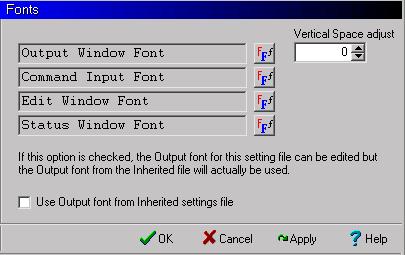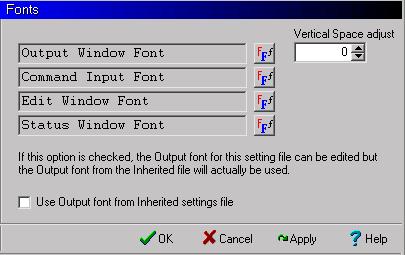Fonts
This Preferences page contains options that control the text fonts used by zMUD. Most of these preferences are local to the specific character.
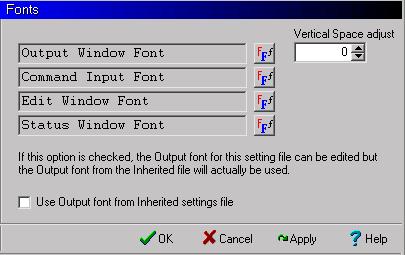
- Output Window Font
- Controls the output font of the current MUD window. The default font is Courier 10pt. Proportional and True Type fonts result in somewhat slower scrolling than fixed-space screen fonts.
- Command Input Font
- Controls the font used in the command line.
- Edit Window Font
- Controls the font used by the screen editor built into zMUD.
- Status Window Font
- Controls the font used by text in the Status Window.
- Vertical Space adjust
- Controls the vertical spacing of the Output Window font. Some Windows fonts do not report the proper spacing and end up with extra space between the lines. To remove this space, set this value to a negative number. Change it until the spacing of the font is more appealing. Note that mis-setting this parameter can also cause lines to display over each other or cut off characters that descend below the text line.
To change the font, just click on one of the font boxes or the font button to the left of the box. A standard Windows font change dialog box will be shown. Select the desired font and size and click OK to save your change. Changes to fonts take effect immediately. Note that style changes (bold/italic) to the Input font are currently ignored.