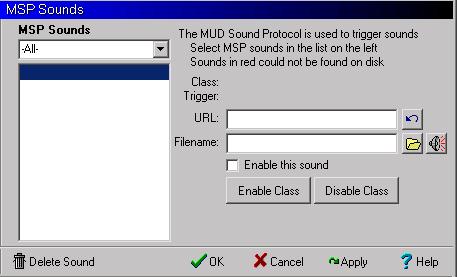
This Preferences page contains options that control how the MUD Sound Protocol (MSP) is used by zMUD. Most of these preferences are local to the current character.
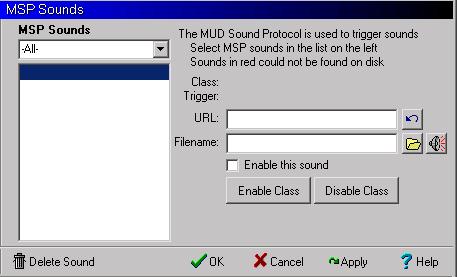
The MUD Sound Protocol allows the MUD server to trigger sounds to play on the local computer. The sounds are usually provided by the MUD in an acrhive that you extract into the Sounds subdirectory of your current character folder. zMUD allows you to change several of the behaviors of this sound protocol and to remap any sounds requested by the MUD.
A list of MSP sounds received from the MUD so far are shown on the left. If your MUD doesn't support MSP or hasn't sent any MSP triggers, this list will be blank. You can select an MSP sound from the list by clicking on it. You will then see the filename of the actual WAV or MID file. You can change this filename to map the sound or music to a different file. You can also enable or disable the sound individually, or enable or disable the entire class of sounds (if your MUD supports MSP sound classes).
The URL field allows you to override the URL used to download this sound from the Web. The download button attempts to download the sound from this location.