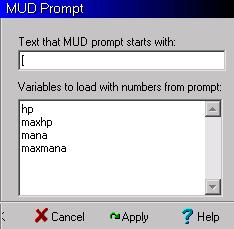
This Preferences page allows you to change the settings for capturing your MUD prompt. This information can also be set using the #SETPROMPT command.
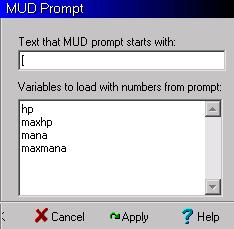
The first field contains the text that your MUD prompt starts with. If your MUD prompt does not being with unique text, then you cannot use this simple method to capture your prompt and will have to use a normal zMUD trigger.
In the lower box, you enter the names of variables that you wish zMUD to fill with the numeric data from your MUD prompt. The first number detected on the line will be stored in the first variable, etc.
For example, if your MUD prompt is:
Then, you would put "[" (without the quotes) into the first field, since the MUD prompt starts with a [ character. Then, in the variable list, you would put:
hp
maxhp
mana
maxmana
Now, when zMUD receives this MUD prompt, it will load 100 into @hp, 150 into @maxhp, 50 into @mana, and 60 into @maxmana.