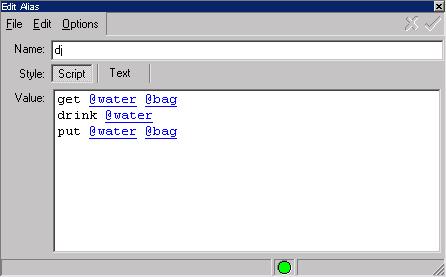
This Settings Editor dialog page allows you to edit the properties of an Alias.
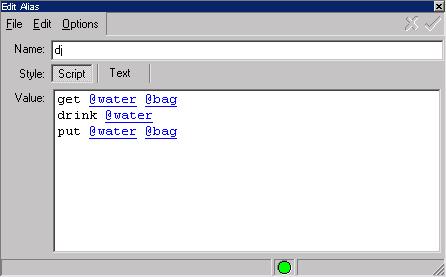
The Name field gives the shortcut name of the alias, and the Value field lists the commands assigned to the alias. You can put multiple commands on separate lines, or separate them with the command separator character (default of ;).
If the Style is set to Script, the syntax editor will check the syntax and report any errors. If the Style is set to Text, you can edit the alias value without performing any syntax checking.