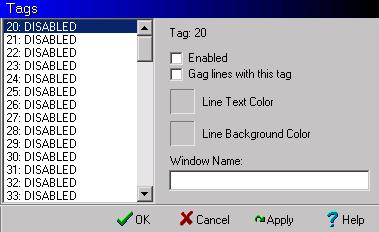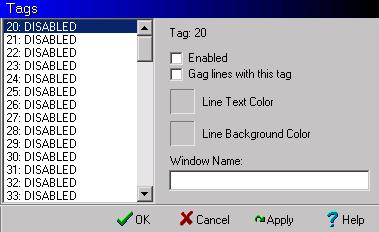Tags
This Preferences page allows you to change the settings for MXP line tags.
MXP can tag each line sent from the MUD with a number from 0 to 99. Numbers 0-19 are reserved for system use. Tags 20-99 can be user defined. Click on the tag you wish to modify, then set the following options:
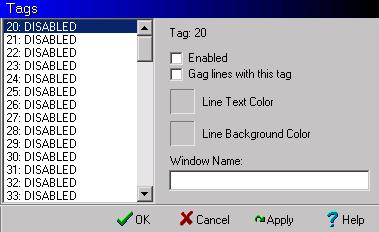
- Enabled
- Indicates whether the tag is enabled or disabled. The following options only work when a tag is enabled.
- Gagged
- Indicates whether the line is gagged or not. Gagged lines do not appear in the MUD output window.
- Foreground Color
- Select the default foreground color value for text in this line.
- Background Color
- Select the default background color value for text in this line.
- Window Name
- Enter the name of the window that this text should be captured to.
-