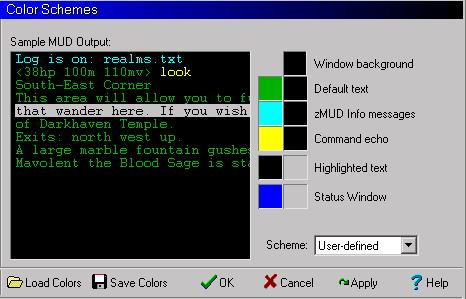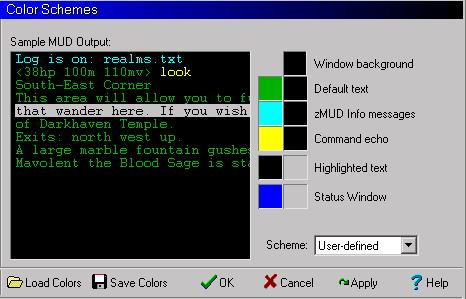Color Schemes
This Preferences page contains options that control what colors are used by zMUD system messages. Most of these preferences are local to the specific character.
For each color (except the Window background) you can change both the foreground and the background color of the text. You can click on either of the color boxes and change both the foreground and background color of the text in the popup window.
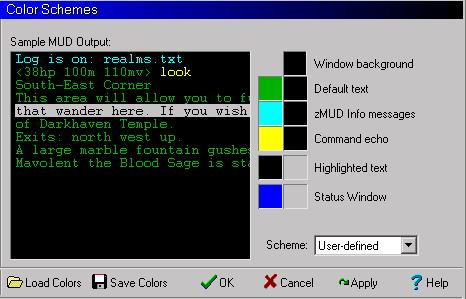
- Window background
- This is the default color used for the main window background. If you set this option, the background color for all the other options will also be set.
- Default Text
- The color used to display normal text sent from the MUD. Note that the MUD can override the text color with ANSI color commands. However, this color is used when the MUD resets the text color to its default value. The zMUD default is green on black to simulate VT100 terminals. Some MUDs expect a default color of gray on black.
- zMUD Info messages
- Used to display informational messages from zMUD. Information messages can be turned off in the Command Parser section.
- Command Echo
- Color used to echo commands entered from the command line. Command echoing can be turned off in the Command Parser section.
- Highlighted Text
- Color used to indicate text highlighted by the mouse.
- Status Window
- Default color used for text in the Status Window.
The Scheme pulldown menu allows you to select from "VT100", "ANSI", "Windows", and "User-defined" color schemes.
You can also save your color scheme to a disk file using the Save Colors button, and load a scheme previously saved using the Load Colors button.
To override the default colors used for all new MUD windows, save your color preferences to the file DEFAULT.COL.